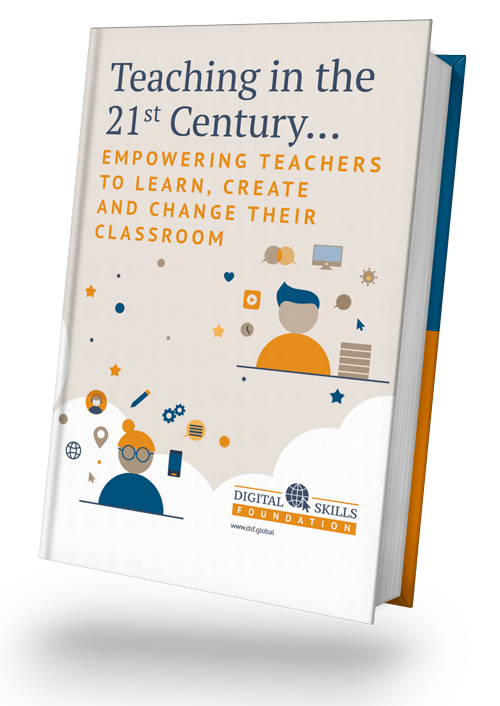Our Programs
Dive deep into our comprehensive courses tailored for various audiences. Whether you’re an individual seeking to enhance your skills, or an educator aiming to bring digital transformation into the classroom, DSF has got you covered.
Digital literacy and 21st century upskilling courses tailored for…
FOR EVERYONE

Courses designed for everyone, provide the building blocks of digital literacy. Whether you’re just starting or looking to enhance your digital prowess, find the perfect course here.
- Essential Digital Competency Passport
- Digital Competency Passport for Employment
- Your Career Builder Toolkit
- Your Personal Finance Toolkit
Digital literacy courses and 21st century teaching techniques for…
FOR EDUCATORS

Empower the next generation. Our courses are tailored to educators, ensuring they are equipped with modern teaching approaches and the latest in digital tools.
- Digital Competency Passport for Educators
- The Art of Teaching for Preservice Teachers
- Teachers Getting Started
- Teachers Getting Started Intermediate
- Teachers’ Wellness
For More Information
Are you an individual who would like to sign up for a course?
Although we do not currently offer courses for individuals; If you would like more information about the courses that we offer (i.e. pricing, additional support, sepcifics about the modules in the courses, etc.), you are welcome to reach out to our team by filling in this form. There are also a plethora of answers to be found on the FAQ page.
Are you a representative of an institution (public or private)?
We partner with private and public institutions around the world to provide our learners with some of the best upskilling training. If you are interested in a partnership with DSF for online training programs, please reach out to us via our contact form. We specialize in training large groups of people at once; although we will soon be expanding to offer individuals access to our courses as well.
A word from our learners
Our Nationally and Internationally Accredited Certifications
Embark on a transformative journey with DSF to acquire and hone your digital literacy skills all while receiving international accreditation



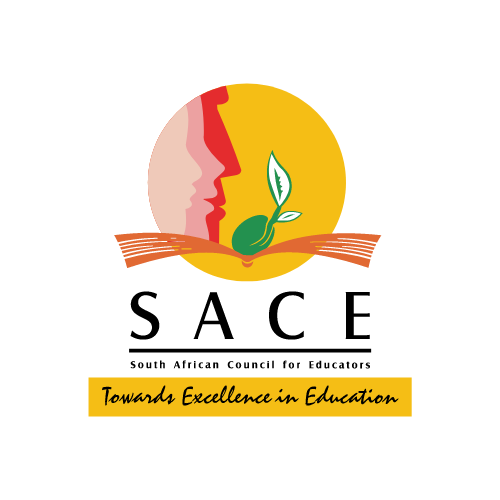
FOR EVERYONE
Within this section, explore the diverse array of courses offered by DSF, catering to individuals of all ages and backgrounds. These courses serve as a foundation for upskilling, encompassing themes like digital literacy, employability skills, essential financial literacy, and a spectrum of skills crucial for thriving in the 21st-century workplace.
Uncover details about each certificate, including the estimated time commitment, available languages, and other pertinent information such as course outcomes and distinctive modules. This comprehensive resource ensures you have a complete understanding of what each course entails.
Essential Digital Competency Passport

Course Outcomes
- All participants who successfully complete this training will be able to confidently start using digital tools in their everyday life
- This program, dedicated to the use of the tablet, is designed for inexperienced users. It provides learners with the necessary guidance to get comfortable with basic uses of digital tools
- With its 8 modules, learners will discover the general purpose and use of the tablet, learn how to connect and navigate the Internet, how to use messaging applications and navigate security features
- This course also aims at familiarizing learners with the impact of digital tools on health and the environment
- Additional information about this course can be requested from us upon request by filling in this form.
MODULES
The following are the success and satisfaction rate for this course in the project that we have had in France in 2022.
Learners Certified
%
Learner Satisfaction
%
Translation for our other courses will begin in the last quarter of 2024.
Essential Digital Competency Passport for Employment

Course Outcomes
- All participants who successfully complete this training will be able to confidently use a computer at home and in the workplace
- They will be able to use word processing, spreadsheets, presentations, and database management software to produce professional outputs. They will also be tought how to navigate social media, for personal and professional use, in a more constructive and safe way
- This program will enable them to become independent users, equipped with the necessary skills to deepen their knowledge on their own
MODULES
Computing Fundamentals • Desktop Computing • Online ICT skills • ICT Security • Word Processing • Presentations • Spreadsheets • Databases • Productivity • Social Media
Your Career Builder Toolkit

Course Outcomes
- Be able to understand what you would like to do for work or your career
- How to go about searching for a job (CV and interviews)
- How to build relationships and connect with co-workers (be a team player)
- How to problem solve (thinking, communication skills)
- How to show up, be proactive and build your personal brand (work etiquette, social media etc.)
- How to manage your mental health and find work-life balance (manage stress, get support)
- How to upskill yourself and remain relevant (keeping motivated and focused)
MODULES
Your Personal Finance Toolkit

Course Outcomes
- Determine the health of current financial habits
- Identify potential financial threats and opportunities
- Understand how feelings and emotions drive money behaviour
- Create a positive money mindset
- Identify your capital blueprint
- Determine existing mechanisms to grow money through saving and investment strategies
- Understand the benefits of interest and compound interest
- Set short, intermediate, and long-term goals
- Create a spending plan to help reach those goals
- Understand tax and debt
- Understand the options available to increase income
MODULES
Introduction to Financial Literacy • My Money and Me • Grow My Money • Manage My Money • Make More Money • Protect My Money
FOR EDUCATORS
In this dedicated section, explore DSF’s comprehensive range of courses designed exclusively for educators. Covering a spectrum from 21st-century teaching methodologies to integrating technology seamlessly into the classroom and maintaining a healthy work-life balance, these courses equip learners with essential skills for diverse learning scenarios.
Discover details about each certificate, including expected time commitments, available languages, and relevant information such as course outcomes and distinct modules. This section provides a holistic view, ensuring you have all the essential information at your fingertips.
Digital Competency Passport for
Educators

Course Outcomes
- All participants who successfully complete this training will be able to confidently use a computer at home and in the workplace
- They will be able to use word processors, spreadsheets, presentations, and database management software to produce professional-level outputs
- They will also be able to have a positive use of social media, including professionally, and to go online safely
- This program will enable them to become independent users, equipped with the necessary skills to deepen their knowledge on their own. as well as understand health and environmental impact related to ICT
MODULES
Computing Fundamentals • Desktop Computing • Online ICT Skills • ICT Security • Word Processing • Presentations • Spreadsheets • Productivity • Social Media
The Art of Teaching for Preservice
Teachers

Course Outcomes
- Receive advice for those embarking on the Preservice journey
- Understand the many components that come together to create an effective teacher
- Process the multiple learning styles that exist in the classroom, different types of intelligence, teaching tips and strategies to address these, and different teaching techniques
- Understand 3 core learning theories: Behaviorism, Cognitive theory and Constructivism in the classroom, how they impact the learning experience and examples of each
- Be aware of the importance of a lesson plan: before class planning, during class engagement, after class reflections and adaptations
- Identify skills that include analysis, problem solving, reasoning, Bloom’s taxonomy, strategies to help teach and learn critical thinking skills
- Define diagnostic practices, formative assessment, summative assessment and commonly used assessment instruments
- Understand ways to reinforce and develop student responsibilities and behaviours, theories and strategies
- Be aware of modes of technology, advantages and challenges, TPACK and SAMR models for technology integration
- Be introduced to guidelines for educators that include professionalism, safety, diversity, confidentiality and conflict of interest
MODULES
Dear Preservice Teacher • What is an Effective Teacher • Learning Styles and Multiple Intelligences • Overview of Learning Theories • Lesson planning and Delivery • Critical Thinking • Introduction to Assessment • Classroom Management • Technology in the Classroom • Code of Conduct
Teachers Getting Started

Course Outcomes
- Understand the characteristics of 21st-century teaching, classroom, and teacher
- Recognise the responsible use of technology
- Understand the different communication and collaboration skills that need to be taught
- Ability to identify the differences between emotional, behavioural and cognitive engagement
- Ability to develop higher and lower-level questions
- Can recognise the states of PBL and create their unit
- Describe how they would use new assessment instruments in their classroom
- Create a classroom environment that encourages creativity
- Identify the seven stages of presenting their online lesson
MODULES
Introduction to 21st-century learning • Digital Citizenship Fundamentals • Introduction to Student Engagement • Communication and Collaboration in the Digital Classroom • Introduction to Questioning Skills • Introduction to Project-Based Learning • Introduction to Assessment • Introduction to Blended Learning • Creativity in the Digital Classroom • Introduction to Online Teaching
Teachers Getting Started Intermediate

Course Outcomes
- Design a project incorporating sustained inquiry, authenticity, a challenging problem or question, student voice and choice, reflection and a public product
- Create a preliminary plan for their flipped classroom, including pre-class, during and post-class sections
- Use online learning strategies to incorporate into their classroom
- Design sustainable assessments
- Understand the importance of data analysis and design lessons incorporating these concepts
- Demonstrate how to use different forms of multimedia in the classroom
MODULES
Project-Based Learning applied • Introduction to the Flipped Classroom • Assessment for Lifelong Learning • Multimedia Development for Teachers • Making Sense of Data • Effective Online Teaching Strategies
Teachers’ Wellness

Course Outcomes
- Understand the importance of change and how to manage it in their environment
- Be aware of emotional intelligence and how it affects teaching and learning
- Manage stress and be able to put strategies in place to balance work and personal life
- Underlining the importance of verbalising strategies to build relationships with students
- Handle screen time and social media so that it does not negatively impact their lives
- Support colleagues and students dealing with grief in a structured way
- Identify and support students dealing with trauma
- Identify and apply basic counseling needs with students
- Identify and support students dealing with depression
- Talk to students about sexuality education
MODULES
How to Manage Change • How to Understand and Manage Emotional Intelligence • How to Manage Stress and Live a Balanced Life • How to Build Dynamic Relationships with your Students • How to Handle Screen Time and Social Media • How to Support Colleagues and Students dealing with Grief • How to Identify and Support Students Dealing with Trauma • How to Identify and Apply Basic Counseling needs with Students • How to Identify and Support Students dealing with Depression • How to talk about Sexuality Education